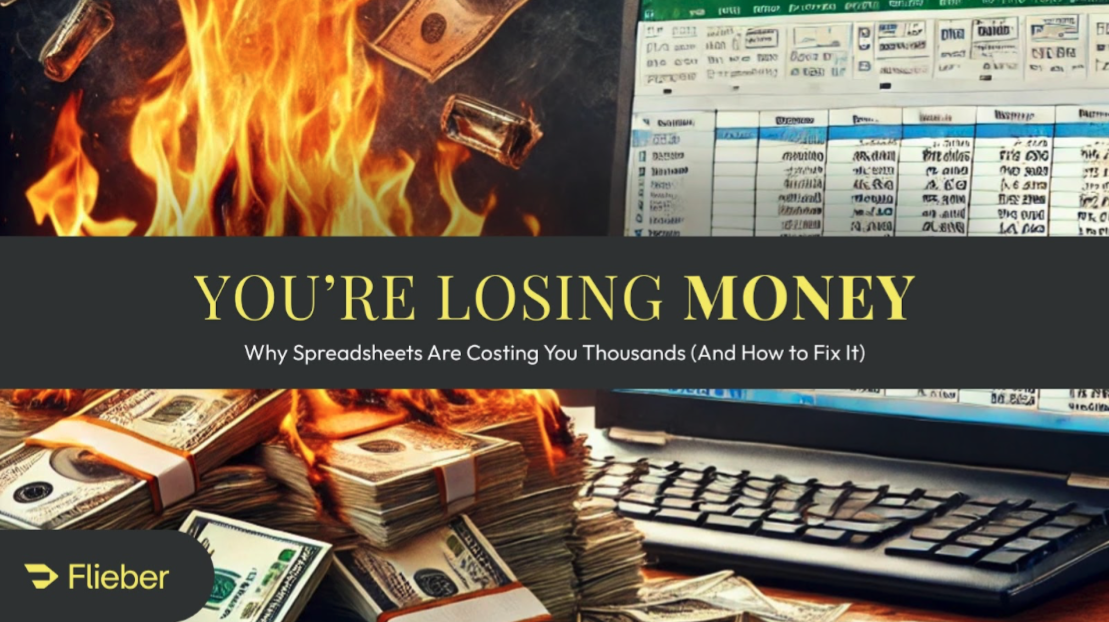With a couple of best-selling products under your belt, you’re ready for the next phase of e-commerce growth. But with each new product you launch comes a host of new challenges.
Suddenly, you’re dealing with new suppliers, varying lead times, and unpredictable sales patterns.
To keep your retail operations running smoothly, you need a central source of truth for understanding what's happening with your inventory today and what will happen in the future.
In this article, we’ll look at some of the most important inventory reports as you scale your e-commerce business, as well as some alternative solutions that might make your expansion even easier.
Best inventory reports
- Inventory Status Report
- Inventory Forecast Report
- Inventory Value Report
- Sales Analysis Report
- Inventory KPI Report
- Forecast Accuracy Report
- In-stock Report
- Overstock Report
Don’t waste time on manual inventory tracking. Try Flieber free for 30 days and go from data mess to no stress.
1. Inventory status report
An inventory status report provides a snapshot of your current stock levels, including quantities on hand (including available for sale), on order (including what is in production and in transit), and reserved.
Your inventory status report is the foundation for most of your other inventory and forecasting calculations. If accurate, it gives you a complete picture of what’s in all of your warehouses, and what’s on the way.
2. Inventory forecast report
An inventory forecast report uses your historical data and other inputs to predict future demand for your products.
Using a combination of past sales figures along with future considerations like seasonality, trends and planned promotional events, this report helps you define your ideal future inventory levels, and ensure you always have the right amount of stock.
An accurate inventory forecast report allows you to meet demand and fill all customer orders, while avoiding excessive inventory costs. With a strong inventory forecast, you can avoid costly stockouts, overstocks, and dead stock, prevent backordering and maximize customer satisfaction.
3. Inventory value report
An inventory value report calculates the current total value of the unsold inventory you’re holding, based on its total cost or current market price. Also known as a stock valuation or inventory valuation report, this report lets you understand how much capital you have invested in inventory that could otherwise be used to fuel other areas of the business.
An inventory value report can also help you determine how to spread your inventory across locations, since holding too much inventory in one place can leave you more vulnerable to damage, loss, or supply chain disruptions.
The best inventory value reports have a historical element, where you can see your daily historical inventory value. This is key to understanding trends and seasonal patterns, empowering you to track your improvements over time.
But the most powerful combination is your inventory value report used alongside your inventory forecast. With these insights, you can project how much you’ll have in inventory in the future, which is critical to calculating your cash flow needs and preparing the business for future growth.
4. Sales analysis report
A sales analysis report, also known simply as a sales report, examines your product line to make sense of which inventory items are selling well, and which are underperforming. It helps you make informed decisions about pricing, promotions, and inventory management. It can also help you decide which products to lean into, and which to drop.
The more granular a sales analysis report, the better. You need to be able to get down to the SKU-level in order to make these key business decisions. At the same time, a sales analysis report should also be able to give you a broad overview: You need to understand how sales are performing across channels, regions, and revenue streams.
5. Inventory KPI report
An inventory KPI report helps you assess the efficiency of your inventory management, and identify potential areas for improvement. One common type of KPI report is a stock turnover report, which calculates the number of times your inventory is sold or used within a specific period, usually determined with a formula called Inventory Turnover Ratio.
To determine the inventory turnover rate, you use the following formula:
Inventory Turnover = Cost of Goods Sold / Average Value of Inventory
Other inventory reporting metrics you might see in an Inventory KPI report include sell-through rate, stockout rate, fill rate, and inventory to sales ratio.
6. Forecast accuracy report
A forecast accuracy report allows you to compare your planning to what is actually sold over time. It’s different from an inventory accuracy report, which involves counting your physical merchandise and adjusting for variables like theft, damage, and mismanaged returns.
Forecast accuracy reports use a number of different formulas to determine whether your last inventory forecast was on the mark. Some of the most common formulas for calculating forecast accuracy include Mean Absolute Percentage Error (MAPE), Mean Absolute Error (MAE), and Root Mean Squared Error (RMSE).
7. In-stock report
Your in-stock rate looks back at a certain period of time, and shows you how many days during that period you were in stock. In other words, if, in a given month (30 days), you were out of stock for 10 days, your in-stock rate would be 20/30, or 66.7%.
An in-stock report shows you how likely your product is to be available when it’s in demand. And a low in-stock rate means you might not have inventory on-hand, even when customers want to buy it. That can translate to lost sales, and, over time, customer churn.
8. Overstock report
An overstock report leverages data from your Weeks of Supply (also known as Weeks of Inventory) and compares that information to your ideal stock levels. It shows you which inventory items are in stock at levels higher than the order points specified.
Since overstocking can lead to high inventory carrying costs, take up warehouse space, and tie up capital, an overstock report can help you save cash with leaner inventory planning. It also lets you adjust your inventory levels without risking equally costly stockouts.
Like Weeks of Supply (WOS), Days of Stock (DOS) accounts for future demand, rather than just historical sales data, for a more accurate projection.
Depending on your inventory planning system, you can use AI to detect seasonal trends, product variability and other anomalies for a DOS projection that covers all your multichannel retail operation while preventing trapped capital due to overstocks.
5 steps to better inventory reporting
1. Define the scope and purpose of your report
First, determine what it is you want to understand about your inventory: are you looking to fine-tune your sales forecasting, make predictions for a new product launch, predict demand on a new channel, or do something else entirely?
Depending on your goals, you may need different data points, date ranges, or formulas. This could require anything from simple status reports to more complex inventory forecasting models.
An inventory planning platform like Flieber lets you customize your forecasting and apply different formulas to your real-time data in one streamlined system. Instead of generating multiple spreadsheets or running formulas on data that has to be entered manually, you get instant projections based on up-to-the-minute inventory and sales data points.
2. Organize your report
After you decide what you want to report on, you’ll need to choose or create a template for your report.
If you’re using Excel or another spreadsheet-based process, you may be able to set this up with a few simple charts and pivot tables. But as you grow your channels and product line, it can become difficult to get the data you need from a spreadsheet.
If you’re a fast-growing multichannel operation, the right inventory planning software can help you centralize your sales and inventory data and automatically categorize sales by region, channel, brand and individual SKU, for easier reporting.
3. Collect, clean, and categorize your data
As the old saying goes: Garbage in, garbage out.
Take time to clean and pre-process your raw sales and inventory data before applying any calculations. This includes removing duplicates, irrelevant data, discrepancies, and other human errors.
If you’re using an inventory planning platform, set it to automatically adjust for price normalization, as well as unexpected outliers such as sales spikes due to viral campaigns or sudden drops due to past stockouts or low-in-stock items.
4. Analyze and interpret the results
Once your data is cleaned and pre-processed, you’re ready to start analyzing. In Excel, this means applying the right formulas and functions, often using a pivot table to summarize and interpret broader trends.
This step might also include applying an inventory control technique, like ABC analysis, in which you divide your products into three categories (A, B, and C) based on how much profit they generate and how much they cost.
For multichannel business owners with lots of data to manage, an inventory planning platform can help you create custom models, forecasts, and more with fewer glitches and more accurate projections based on daily consumption.
5. Make better decisions
Once you’ve got a set of reports you feel good about, you’re ready to share them with your team.
With a central source of truth for insights into issues like recurring stockouts or overstocks, you can work with suppliers to update your purchase order timing and quantity.
The right inventory planning platform can also take some of the work out of this step by sending automatic stockout and overstock alerts to you and your team. You can customize your replenishment workflows and even set automatic reorder points based on sales channel and inventory location.
With deep visibility into your inventory, you can make faster adjustments when things don’t go to plan. For example, by lowering prices when you've got too much stock on hand, or scaling back on ads when stock is low.
No matter where your inventory stands, you’ll have the insights you need to make the right call every time.
Turn data chaos into a competitive advantage
Expanding from Amazon to Shopify is just the beginning. At some point in your growth journey, you’ll need to add new markets and channels to the mix. While that may seem like an easy decision, it can quickly become a data nightmare.
Winning brands don’t shy away from the challenge. Instead, they harness these opportunities by structuring their data to address the unique needs of each channel and region, while making confident decisions grounded in data. Chaos becomes their main strength.
And that’s exactly where Flieber can help. Flieber centralizes data from all your sales channels and delivers detailed inventory availability insights by channel and location to keep you in the know.
Get real-time sales data organized by region, channel, brand, product, or individual SKU. Sign up for free to see Flieber in action.